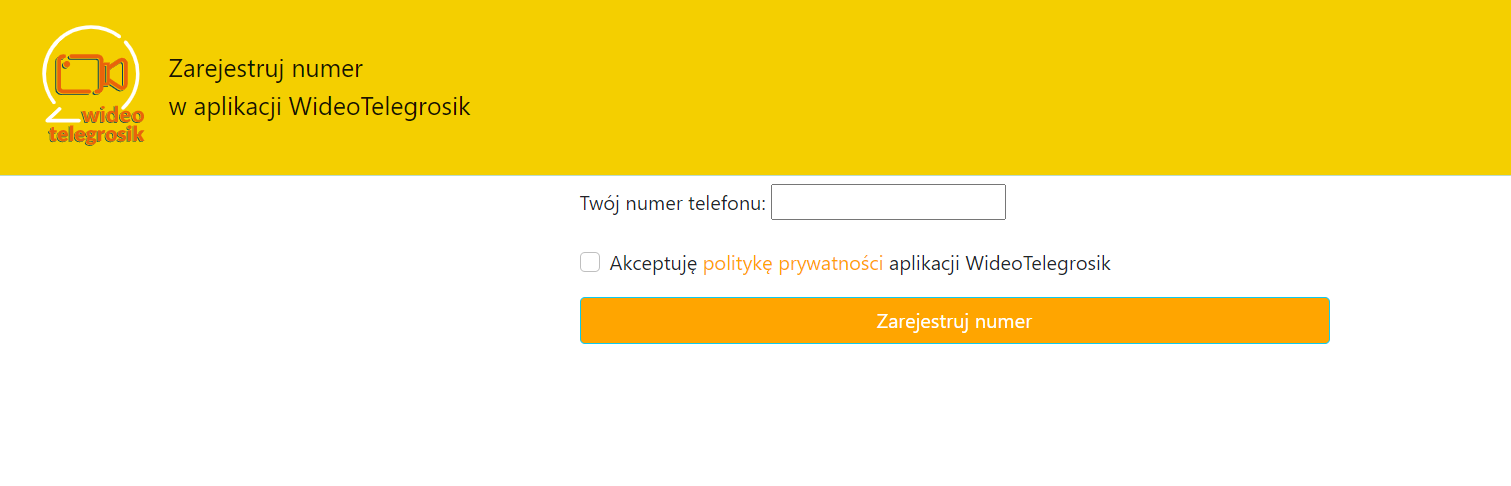Video calling service and Telegrosik Video app
Register your phone number on our website before logging in to the Video Telegrosik app.

Receive video calls from calling card users.
How does it work?
A person calls from a video booth or video phone to your mobile number.
To start receiving Video calls from phone card users, simply register your phone number on our website. Then download the Telegrosik Video app to your phone and log in with the credentials we send you.
How to install the Video Telegrosik application and register your number in it?
Step 1: Register your number on the wideo.telegrosik.pl
- Open a web browser and go to: wideo.telegrosik.pl
Enter the phone number that will be used to receive Video calls from callers from calling cards - Click "Confirm" by accepting the terms and conditions and privacy policy to create your account.
Step 2: Receive an SMS with configuration data
After registering your number, you will receive an SMS with configuration data:
- Username: Your phone number with the prefix 48
- Password: A string of characters (letters and numbers) that is your password.
- Domain: wr.telegrosik.pl
- Transportation: UDP
Step 3: Download the app
- Download the "Telegrosik Video Call" app on your phone.

Remark! If you downloaded and installed the app before registering your number, you will need to reset it now. Press the phone keypad icon in the lower-right corner. Then select the settings symbol (gear) in the top right and then select "Reset app". Then proceed to step 1 of this manual - the next time you launch the app, you will be able to enter your login details.
Step 4: Launch the app and grant the required permissions
Once the app is installed, launch it and grant the following permissions:
- View notifications – inform you about new connections.
- Read contacts – makes it easier to find contacts for conversation.
- Audio recording – so the other person can hear you.
- Camera Access —Allows you to record video during a call.
Step 5: Accept the terms and conditions and privacy policy
Once you have granted permissions, accept the terms and conditions and privacy policy.
Step 6: Log in to the Video Telegrosik app
Open the app to log in to the app and enter the details from the received SMS (see Step 2):
- Username: Your phone number with the prefix 48
- Password: A string of characters (letters and numbers) that is your password.
If your phone requires additional settings:
- Domain: wr.telegrosik.pl
- Transportation: UDP
- Display name: Any name you want in the app.
- Advanced Settings: Leave as is.
Step 7: Done!
Bravo! You have successfully logged in to the app. You can now receive Video Calls from callers from calling cards.
Step 8: Answer the call
When a person with a calling card makes a Video call to your number, the number of the booth from which they are calling will appear on the screen.
Tap the screen to confirm the connection and tap the camera icon to turn on your camera.
Important information about the service and prices of Video calling.
IMPORTANT! When granting permissions to an app, please allow it to take photos and videos by selecting
"While using the app".
By selecting "Only this time", you will have to manually change the app settings each time on a video call to allow access to the camera, etc.
If you select "Don't Allow," you won't be able to use the video call feature. You will only get a voice call.
If you can't make a video call, always check in the app settings if you have allowed access (CAMERA, CONTACTS, MICROPHONE, NOTIFICATIONS)
The recipient of the Video Call must have the Video Telegrosik app enabled. If the app is not active, the call will take place without an image.
Price per Video Call:
Recipient of Video calls:
The use of the Video Telegrosik application is free of charge - the recipient of the Video Call does not pay any fee.
For callers from telegrosik/DoGadania:
The price for a Video call is equal to the price of a call to domestic mobile networks other than the MOBILE telegrosik mobile network. In the current Price List, this is the price indicated in the item "Mobile networks – other operators"
Video call from the telegrosik card: 18 gr/min
Video call from the DoGadania card: 18 gr/min
Terms and Conditions and Privacy Policy.
telegrosik - Terms and Conditions of Use of the Video Call Service and the Video Telegrosik
DoGadania - Terms and Conditions of Use of the Video Call Service and the Video Telegrosik